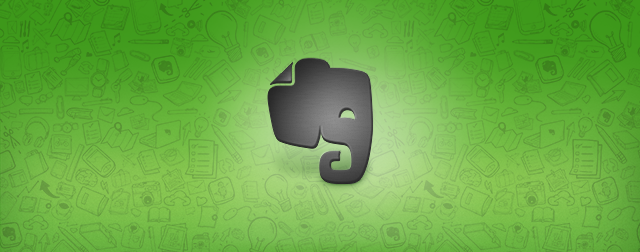Obviously the vast majority of this book is on automizing your life so you are more productive. However, you don’t want to “automize” yourself at the expense of security. As they say it’s better to be effective than efficient.
First let me start by saying that I value security to the upmost. I work at a bank and have had a top-security security clearance when I was in the military. So please don’t feel that I’m just another blogger with an opinion on this issue.
Second let me say that personally I feel getting bank statements and anytime of document in the mail is one of the riskiest things you could do. Additionally, anything you even keep in paper format is inherently insecure. Therefore, storing it electronically within a password protected system is probably more secure than what you are doing now.
Get my Free Automate Templates by clicking the image below
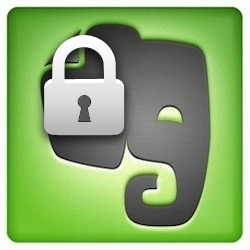
Now let’s take a deep-dive into Evernote security.
Data Ownership
A big selling point for Evernote is that you own the data. Evernote is simply organizing and securing the data.
Access History
This was a huge selling point for me that is not offered by any other service I tried. Evernote offers you the ability to look at where you data is being accessed.
Two-Step Authentication
This is optional but there is no good reason not to do this. Evernote is going to be on your iPad, iPhone, Macbook, you Mac at home, et cetera. Even if its just to keep your kids out you should enable two-factor authentication. It’s super-easy to do as it takes less than 60 seconds.
Evernote Encryption
If you have read this far you know that I am a big fan of sharing documents and folders within Evernote. To repeat, these people only have access to what you are sharing, not everything you have within Evernote. If you have something that you need extra secure, but you still want to share it you can choose to encrypt the data. You can encrypt anything you are sharing. To do this follow these steps: Highlight the data you want encrypted Right-Click Select “Encrypt selected text” Enter a password Now to few that information you and whoever else has access to this information has to have that password.
Evernote Storage
This is less of a security issue than a piece of mind issue. Evernote is stored both locally (on your actual device) and in the cloud. That means that if your machine (computer, phone, iPad, etc.) crashed it is backed-up in the cloud. Evernote’s cloud servers are backed-up as well. This means there is basically always three back-ups for anything you put into Evernote.
Click on the image below to get my free Evernote Templates for Real Estate Investors